A touchpad and mouse for your laptop that can be replaced.
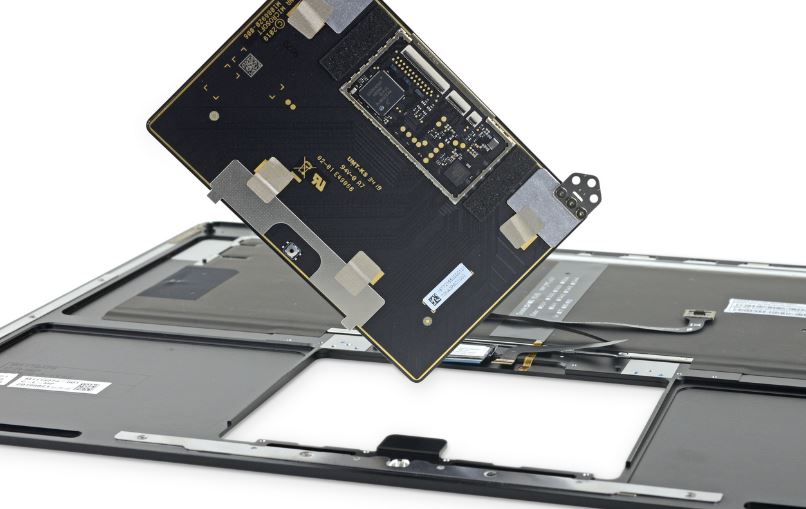
Laptop Touchpad and Mouse Replacement
Computer Repair MIA know how important your laptop’s input devices are, whether it’s a touchpad, pointer (aka mini joystick or eraser), or an external mouse. Most modern laptops come equipped with a built-in pointing device, and while a few older models may lack one, they’re increasingly rare and not our main concern.
Your laptop may include one or more of the following:
Touchpad
The touchpad is the most common built-in pointing device. It’s made of a conductive-sensitive material that reacts to the natural conductivity of your fingers. When you move your finger across the touchpad, the pointer on your screen follows—simple and effective.
Pointer (TrackPoint or “Eraser”)
Some laptops, especially business-class models, include a small pointing stick located between the keys. Often called a pointer, TrackPoint, or affectionately an eraser due to its resemblance to a pencil eraser, this mini joystick also controls the on-screen pointer based on directional pressure. Like magic, pushing it moves your cursor.
External Mouse
An external mouse is a great alternative if you find the built-in touchpad or pointer uncomfortable or inconvenient. Mice come in both wired and wireless varieties:
-
Wired mice connect via USB and are ideal for use in restricted spaces like airplanes.
-
Wireless mice are perfect for everyday mobility, though keep in mind they use radio frequencies that may not be allowed on aircraft due to potential interference with electronics.
Older laptops may have combination ports for both keyboard and mouse input. These use a specialized Y-cable that splits into two connectors—one for each device. However, modern laptops almost exclusively use USB for external input devices.
What Happens If a Device Fails?
Here’s the good news: built-in pointing devices like touchpads and pointers rarely fail. But when they do, replacement can vary in complexity and cost.
-
If your pointer (mini joystick) fails, it typically means replacing the entire keyboard, since the pointer is built into it.
-
If your touchpad stops working, sometimes only the touchpad needs replacement, but in some laptop models, the touchpad and keyboard are integrated, so both may need to be replaced.
If you’re planning a DIY repair, refer to your device’s keyboard disassembly guide. But if you’re not comfortable with the process or if you’d rather not risk damaging your laptop—give us a call. Our team at Computer Repair MIA can take care of your keyboard or touchpad replacement quickly and professionally.
