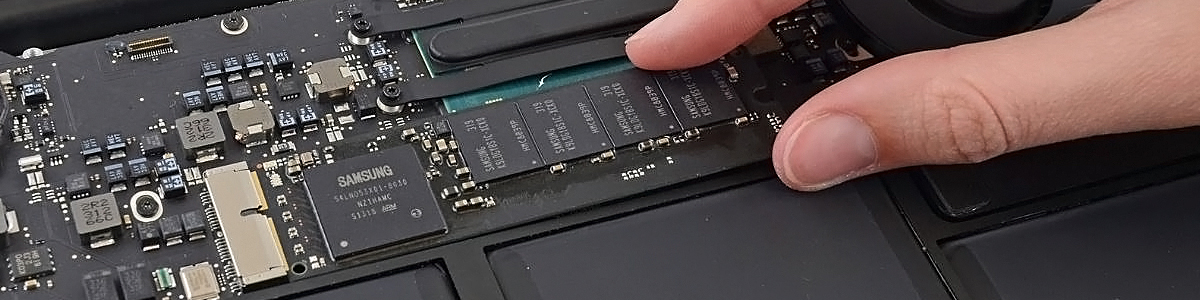
MacBook Air SSD Replacement
Upgrade Your Storage. Restore Performance. Protect Your Data.
Running out of space or experiencing slowdowns? Whether you’re upgrading for more storage or replacing a failing drive, our MacBook Air SSD Replacement service offers a fast, reliable way to bring your device back to life, with improved speed, stability, and future-ready performance.
When Should You Replace the SSD in Your MacBook Air?
Your MacBook Air may need an SSD replacement if you notice any of the following signs:
-
Slow performance during boot or while opening applications
-
Frequent system crashes, freezes, or error messages
-
Failure to boot, stuck on a loading screen or showing a question mark icon
-
File inaccessibility or sudden data loss
-
macOS requesting disk repair or failing to complete updates
If you’re experiencing any of these issues, prompt action is essential to avoid permanent data loss or hardware damage.
Benefits of Replacing Your MacBook Air’s SSD
🚀 Boosted Performance
A new SSD significantly improves speed, boot time, and overall responsiveness—making your MacBook Air feel brand new again.
📦 Expanded Storage Capacity
Upgrade to a larger SSD to store more apps, media, and files without worrying about space limitations.
🔐 Enhanced Data Security
Replacing a failing drive allows for secure data transfer, reducing the risk of corruption or permanent loss.
⚙️ Better Software Compatibility
Ensure compatibility with the latest macOS versions, updates, and applications with a modern, efficient SSD.
🔋 Increased Energy Efficiency
New-generation SSDs are more power-efficient—contributing to longer battery life and cooler system temperatures.
What’s Included in Our SSD Replacement Service
Step 1: Diagnostic & Assessment
We start with a detailed diagnostic to verify that the SSD is the root of the issue. If a replacement isn’t needed, we’ll pinpoint what is and provide a solution.
The diagnostic fee you pay upfront will be applied to the total repair cost if you proceed with the service. If you decide not to move forward, the fee is non-refundable.
Step 2: SSD Replacement or Upgrade
Once approved, we replace the existing SSD with a new, high-performance model. You can choose to use our technician-recommended drives or provide your own.
Please note: we cannot offer a warranty on third-party parts you supply.
Step 3: System Configuration & Quality Assurance
After installation, we’ll configure your new drive, install macOS, and run a full round of quality assurance checks to ensure optimal performance. Once your MacBook Air passes testing, it’s ready for pickup or delivery.
Why Choose Us?
-
Certified Apple technicians with deep Mac expertise
-
Premium-grade SSDs and secure installation
-
Transparent quotes with no hidden fees
-
Fast turnaround and careful data handling
-
Flexible service options—bring your own drive or use ours
Reclaim Speed, Space & Stability
A reliable SSD is critical to your MacBook Air’s performance. Don’t wait for complete failure, upgrade or replace today to enjoy a faster, more efficient, and future-ready device.
Book your MacBook Air SSD Diagnostic now to get started. Our team will guide you every step of the way.
