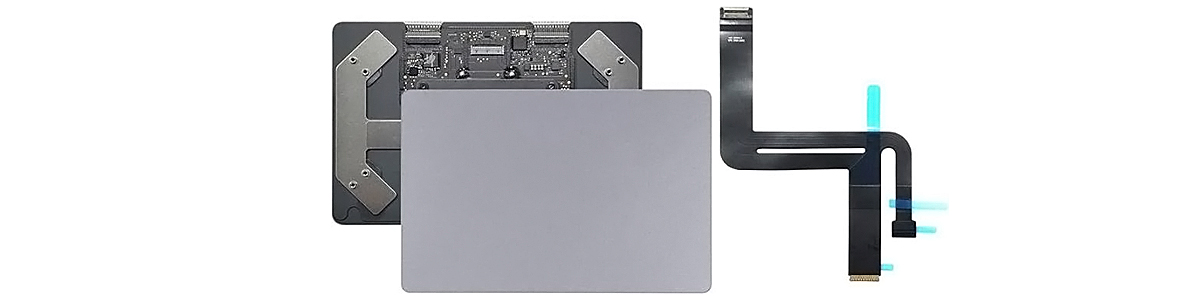
MacBook Pro Trackpad Repair & Replacement Service
Is Your Trackpad Not Responding? We Can Fix That.
The trackpad is one of the most critical components of your MacBook Pro, responsible for navigation, gestures, and daily interaction. When it starts to malfunction, your productivity suffers. We specialize in MacBook Pro trackpad diagnostics, repairs, and replacements, ensuring your device gets back to peak performance quickly and reliably.
Common Trackpad Issues We Fix
Trackpad problems can stem from hardware damage, software glitches, or other underlying causes. Here are some of the most frequent symptoms our technicians resolve:
⚠️ Unresponsive or Inconsistent Response
The trackpad stops working or works intermittently. This could be a result of hardware failure, driver issues, or logic board problems.
🌀 Erratic Cursor Movement
Cursor moving on its own? Random clicks? These symptoms are common in devices with liquid exposure or worn sensors.
🔧 Physical Damage
Cracked, bent, or dented trackpads often require full replacement, but only after we assess if the integrity of the part allows for repair.
🔋 Swollen Battery Interference
A bloated battery can press against the underside of the trackpad, causing it to stop clicking or become unresponsive.
💧 Liquid Damage
Moisture can cause internal corrosion, trackpad sensor failure, or affect cables and connectors, sometimes requiring both trackpad and logic board repair.
🖱️ Clicking or Sticking Issues
Excessive clicking, sticking, or a change in sensitivity can signal wear or mechanical failure due to age or debris buildup.
Our MacBook Pro Trackpad Service Includes
Step 1: Precision Diagnostic
Every service begins with a comprehensive diagnostic, which helps us determine if the issue lies with the trackpad itself or another related component, such as the logic board or battery.
-
This diagnostic service is what you are purchasing on this page.
-
A non-refundable fee is charged but applied toward the total repair cost if you proceed with the service.
We’ll provide a detailed quote based on the diagnosis and walk you through the recommended next steps.
Step 2: Trackpad Repair or Replacement
Depending on the results of the diagnostic, our certified technicians may:
-
Clean or re-seat trackpad connections
-
Replace the trackpad assembly with a high-quality, model-specific replacement
-
Repair trackpad flex cables or controller issues
-
Address related damage caused by battery swelling or liquid exposure
If you prefer to supply your own part, we can install it for you; however, we cannot provide a warranty on customer-supplied components.
Step 3: Quality Assurance & Final Testing
Before returning your MacBook Pro, it goes through rigorous QA testing, including:
-
Full functional testing of the trackpad (clicking, tracking, gesture control)
-
System check for residual software or hardware conflicts
-
Verification of any related repairs (battery, logic board, etc.)
We ensure your MacBook Pro leaves our facility working perfectly; and feeling like new.
Why Choose Us?
-
🖥️ MacBook Pro Repair Specialists Since 2011
-
🧰 Certified Technicians & Advanced Equipment
-
🔍 Detailed Diagnostics with Transparent Quotes
-
🧪 Thorough Testing & High-Quality Parts
-
⏱️ Fast Turnaround & Delivery Options Available
Trackpad Troubles? We’ve Got the Fix.
Whether you’re dealing with a completely unresponsive trackpad or strange behavior caused by physical or internal issues, our team is here to help. Trust Computer Repair Mia for expert diagnostics and repairs that get you back to work, without unnecessary replacements.
Restore smooth, accurate navigation on your MacBook Pro, quickly and professionally.
