Best open source software
Open source software is no longer just for tech enthusiasts—it’s a powerful, community-driven alternative to expensive proprietary tools. Here’s a roundup of some of the best open source programs available today, covering everything from office suites to video editing and web browsing.
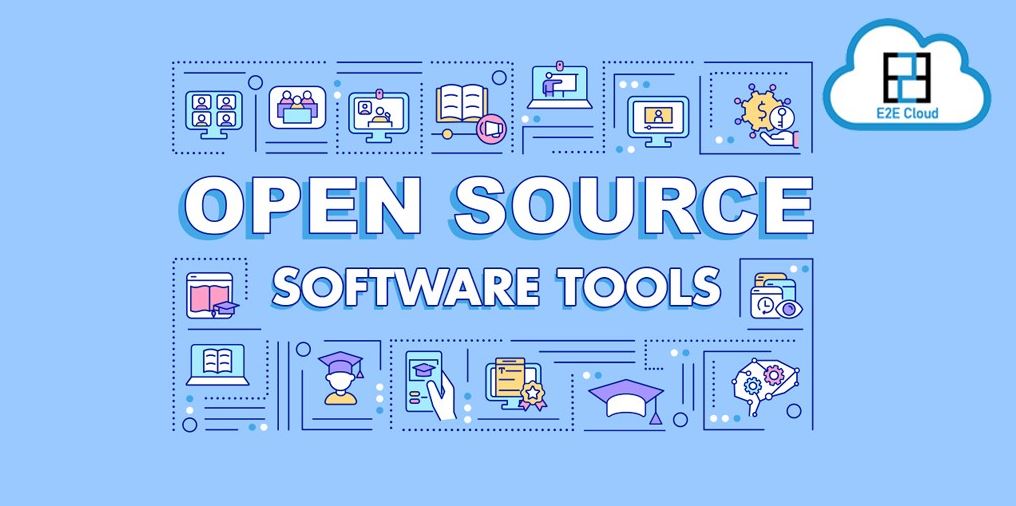
LibreOffice
A powerful alternative to Microsoft 365
LibreOffice is a complete office productivity suite supporting documents, spreadsheets, presentations, diagrams, databases, and even mathematical formulas. Essentially a free alternative to Microsoft 365, LibreOffice is often seen as even more feature-rich, thanks to a vibrant developer community that constantly adds new tools.
For instance, recent updates introduced a built-in QR code generator for easy creation of mobile-friendly links.
Why LibreOffice tops the list:
While Apache OpenOffice offers similar features, LibreOffice is superior in one key area—file compatibility with Microsoft Office formats. This means your formatting won’t be ruined when switching between Word and Writer.
Minor drawback:
Online collaboration can be tricky. Although a web-based editing feature has been introduced, it requires some technical setup.
VLC Media Player
The gold standard of media playback
VLC (VideoLAN Client) is a lightweight yet incredibly versatile media player created by the VideoLAN project. It plays almost any video or audio format without needing additional codecs and supports streaming podcasts, online radio, and more.
Top features:
-
Advanced playback controls
-
Hardware optimization
-
Subtitle support from third-party sources
-
Streaming to devices like Chromecast
-
360° video playback for VR headsets
VLC is frequently updated, keeping it fresh with modern features and performance tweaks.
GIMP
The open source Photoshop alternative
GIMP (GNU Image Manipulation Program) is a long-standing favorite among graphic designers and photo editors. It’s often regarded as the best free alternative to Adobe Photoshop.
Core capabilities:
-
Support for layers, filters, and enhancements
-
Customizable interface and plug-ins
-
GPU acceleration for faster rendering
Note: GIMP has a learning curve, but its depth and flexibility make it well worth mastering. For simpler needs, try Paint.NET instead.
Shotcut
Professional video editing, for free
Shotcut is a free, open source video editor that’s made impressive strides in recent years. It now features a customizable interface, drag-and-drop timeline, and professional tools that rival Adobe Premiere Pro.
Key features:
-
Non-destructive audio/video editing
-
Color grading and keying
-
Wide format compatibility (thanks to FFmpeg)
-
Cross-platform support (Windows, Mac, Linux)
Shotcut’s growing popularity is a testament to what open source communities can achieve.
Audacity
A go-to audio editor for creators
Audacity has stood the test of time as one of the most popular audio editors on any platform. It supports Windows, Mac, and Linux, and is perfect for musicians, podcasters, and audio hobbyists.
What you can do with Audacity:
-
Record and edit high-quality audio
-
Enhance sound files
-
Add effects and filters
-
Extend functionality with plug-ins
Though the interface may look a little technical at first, it offers powerful tools that are hard to beat.
FileZilla
The best free FTP solution
FileZilla is an open source FTP client that makes managing remote servers fast and intuitive. It’s perfect for website owners who want better control over file transfers.
Features include:
-
Support for large files
-
Drag-and-drop transfers
-
Synchronized browsing
-
Built-in network configuration wizard
The dual-pane interface (local on the left, server on the right) makes it simple—even for beginners.
Thunderbird
Smart, customizable email client
Developed by Mozilla (the creators of Firefox), Thunderbird offers a robust, open source email client experience. Like Outlook, it supports multiple inboxes and is packed with productivity tools.
Highlights:
-
Built-in calendar
-
RSS feed integration
-
Large file sharing via cloud link
-
Spam filtering and email encryption options
Thunderbird is ideal for users who want more control and fewer ads than traditional webmail services offer.
KeePass
A simple yet powerful password manager
KeePass is a secure, open source password manager that uses AES encryption and supports two-factor authentication.
What makes KeePass stand out:
-
Portable (can run from a USB stick)
-
Works across Windows, Mac, Linux, and mobile
-
Extensive plug-in ecosystem
-
Sync options with cloud or browsers
It’s not the flashiest option, but it’s trusted, lightweight, and battle-tested.
Internxt
Privacy-first cloud storage
Internxt is a secure cloud storage solution that prioritizes user privacy. It’s open source, cross-platform, and offers a free plan with up to 10GB of storage.
Why users love Internxt:
-
Automatic device sync
-
Offline file access
-
Clean, user-friendly interface
-
Files encrypted locally before upload
-
Drag-and-drop uploads and easy sharing
Pricing:
-
20GB – $1.49/month
-
200GB – $4.99/month
-
2TB – $10.99/month
Business users can contact Internxt directly for custom solutions.
Brave
A privacy-focused web browser
Built on Chromium, Brave offers Chrome-like speed with enhanced privacy features. It automatically blocks trackers and ads, and includes an integrated Tor browsing mode for anonymous web use.
Notable features:
-
Access to Chrome extensions
-
Faster page loading than Chrome
-
Brave Rewards system (earn crypto for viewing ads)
-
Native ad-blocking and HTTPS upgrades
Brave is ideal for users who want the best of Chrome, minus the tracking.
Linux
The open source operating system that changed everything
No list of open source software would be complete without Linux. Since its 1991 debut, Linux has evolved into countless user-friendly distributions such as Ubuntu, Fedora, and Chrome OS.
Modern Linux highlights:
-
Easier installation and use than ever before
-
Excellent support for virtual machines
-
Wide range of distros for desktops and servers
-
Growing support from major manufacturers
-
More secure due to its unique architecture and community oversight
With cloud-based apps taking over, platform compatibility matters less—making now a great time to try Linux.
The “best” browsers:
Google chrome is rated at being faster than almost all other browsers. It is Compatible with MAC OSX and Microsoft Windows and is secure and reliable.
Download Firefox browser – Mozilla (US)
Mozilla Firefox, or simply Firefox, is a free and open source web browser developed by the Mozilla Foundation and its subsidiary, the Mozilla Corporation.
