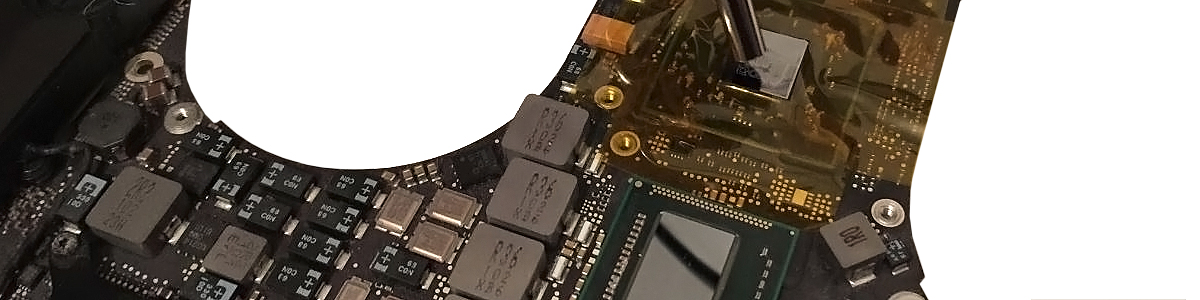MacBook Pro Video & GPU Repair Service
Display Glitches? Black Screen? Overheating? We’ve Got You Covered.
If your MacBook Pro is showing signs of video or GPU failure—such as a black screen, flickering display, graphical glitches, or sluggish performance—it’s time to have it professionally diagnosed and repaired. At Computer Repair Miami, we specialize in MacBook Pro Video and GPU repair services designed to restore display performance and prevent further hardware damage.
Since 2011, we’ve helped Mac users in Miami and beyond extend the life of their devices with expert-level service, precision diagnostics, and reliable results.
Common Symptoms of GPU or Video Failure
If your MacBook Pro is experiencing any of the following issues, your GPU may be the root cause:
-
🖤 Black or blank screen (even though the Mac powers on)
-
📺 Flickering, distorted, or discolored display
-
🧊 Graphical artifacts or strange visual glitches
-
🔥 Overheating or excessive fan noise
-
🐢 Lagging, choppy video playback, or general sluggishness
-
🔄 Frequent system crashes or random reboots
These problems may be related to a failing graphics chip, loose connections, or deeper issues on the logic board. The only way to know for sure is with a thorough diagnostic.
How Our MacBook Pro GPU Repair Process Works
We follow a detailed, three-step process to ensure accurate repairs and long-term performance:
Step 1: Diagnostic & Repair Quote
Our certified technicians begin with a complete diagnostic of your MacBook Pro’s video system. We evaluate:
-
GPU functionality and heat regulation
-
Logic board and video chipset integrity
-
Potential damage from heat, age, or prior liquid exposure
We then provide a clear repair quote, which may include repair, reballing, or component-level replacement. Your diagnostic fee is applied to the final repair cost if approved. (Please note: Diagnostic fees are non-refundable.)
Step 2: Expert Repair or Reballing
Depending on the issue, we may:
-
Perform reballing, a process of replacing the solder joints beneath the GPU chip
-
Replace the GPU or logic board, if the damage is beyond repair
-
Update or reinstall GPU drivers and firmware
-
Resolve related issues such as power supply or system stability problems
Our team uses professional-grade equipment and advanced soldering stations to ensure precise, reliable results.
Step 3: Quality Assurance Testing
After the repair, your MacBook Pro undergoes extensive QA testing to confirm:
-
Stable graphics performance under load
-
Functional display and external monitor output
-
Proper cooling, fan speeds, and power usage
-
No recurring screen flickering, artifacts, or errors
We ensure your MacBook is returned to you fully functional and stress-tested for real-world use.
Reballing as a Repair Option
For certain GPU failures, reballing the video chip may be the most cost-effective solution. This process involves removing the GPU, cleaning it, and applying new solder balls to reconnect it to the logic board. Reballing restores proper GPU communication and helps resolve:
-
Intermittent display problems
-
Overheating due to cracked solder joints
-
Visual glitches from poor GPU contact
Our technicians are equipped with the tools and expertise to perform this delicate procedure, which may save your MacBook from needing a full logic board replacement.
Why Repair Your MacBook Pro GPU?
-
💻 Restore Full Graphics Performance for design, editing, or daily use
-
🔋 Prevent Further Damage to your system or battery
-
💰 Save Money vs. replacing your entire MacBook
-
🧠 Recover Important Data if the Mac becomes inaccessible
-
🌱 Reduce E-Waste and extend the life of your existing device
Why Choose Computer Repair Miami?
-
🛠️ Expert Technicians with Over a Decade of Experience
-
🔬 Advanced Repair Tools for Precision Work
-
💬 Transparent Estimates and Honest Communication
-
🔁 Fast Turnaround Times
-
⭐ Trusted in Miami Since 2011
Book Your MacBook Pro GPU Diagnostic Today
If your MacBook Pro is struggling with video issues, don’t wait until it gets worse. Our team at Computer Repair Miami is ready to diagnose, repair, and return your MacBook to full working condition.
Fix it. Don’t replace it. Let us help you bring your MacBook Pro back to life.
List of Communities We Serve:
Miami, Downtown Miami, Brickell Miami, Miami Springs, Midtown Miami, Sweetwater, Edgewater Miami, West Miami, Coconut Grove, Coral Gables, Doral, South Miami, Miami Gardens, Miami Lakes, Miami Shores, Opa-locka, North Miami, North Miami Beach, Hialeah, Hialeah Gardens, Medley, Miami Beach, Aventura, Golden Beach, Sunny Isles Beach, Bal Harbour, Indian Creek, Surfside, Biscayne Park, El Portal, North Bay Village, Virginia Gardens, Key Biscayne, Pinecrest, Palmetto Bay, Cutler Bay, Homestead, Florida City